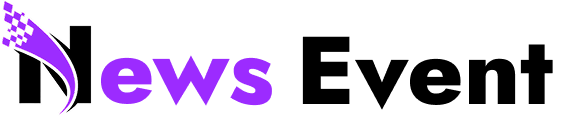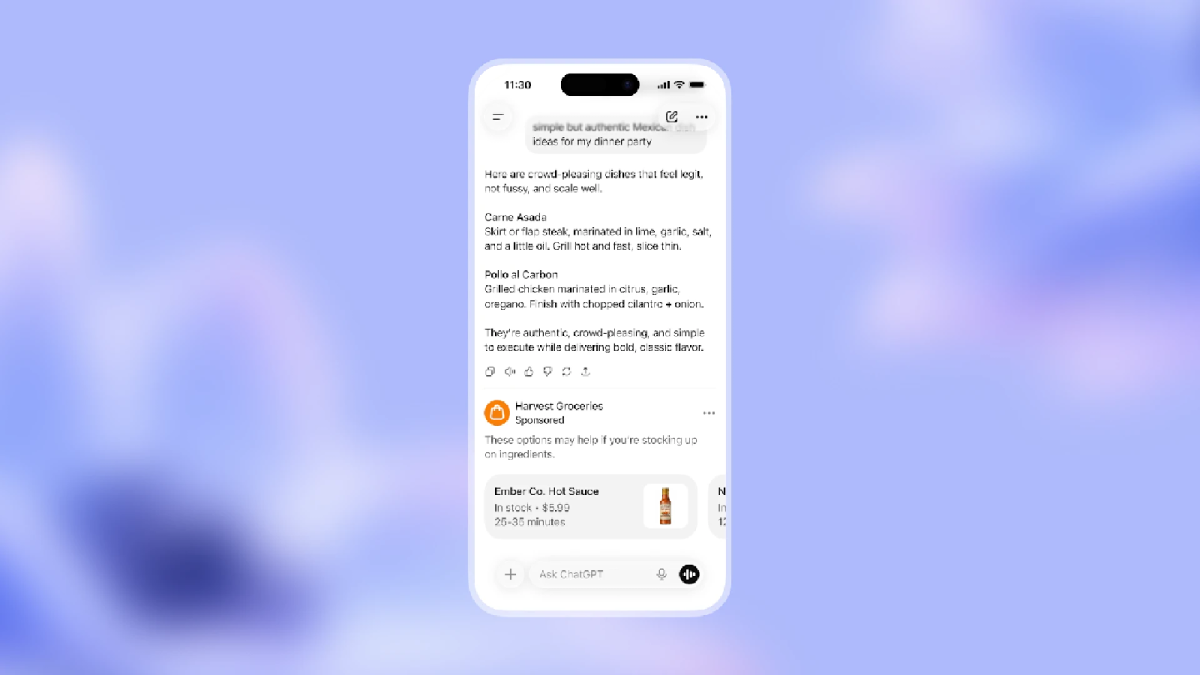Last Updated:
Apple iOS 26 public beta is here and iPhone users can try out the new Liquid design interface and a wide range of AI features.

Apple iOS 26 public beta is now available for iPhone users
Apple iOS 26 public beta has finally released on Thursday and the much-awaited new version is now available for a wide range of iPhones. Unlike the developer beta version which needs more work to sign up, the public beta allows you to try out the new iOS update by signing up using your Apple ID.
These beta updates have raised concerns primarily because of how buggy the apps and features are but that is always going to happen when these versions are solely meant for testing purposes. So, if you want a more polished update, the iOS 26 public beta is the one worth trying out.
Apple iOS 26 Public Beta List Of Supported Devices
Apple iOS 26 public beta will be available for old and new iPhone models. And some of these will be getting the new Apple AI features while some of them will not be compatible with the new tools from the company.
List of iPhones supporting iOS 26 Public Beta without the Apple Intelligence:
- iPhone 11
- iPhone 11 Pro
- iPhone 11 Pro Max
- iPhone 12
- iPhone 12 Mini
- iPhone 12 Pro
- iPhone 12 Pro Max
- iPhone 13
- iPhone 13 Mini
- iPhone 13 Pro
- iPhone 13 Pro Max
- iPhone 14
- iPhone 14 Plus
- iPhone 14 Pro
- iPhone 14 Pro Max
- iPhone 15
- iPhone 15 Plus
As you can see here, if you are using the iPhone 11 or the iPhone 15 models, the Apple Intelligence features will not be supported. You also need to upgrade from the iPhone Xs or Xr models by next year to get the new iOS 26 version.
List of iPhones supporting iOS 26 public beta with Apple Intelligence
- iPhone 15 Pro
- iPhone 15 Pro Max
- iPhone 16
- iPhone 16 Plus
- iPhone 16 Pro
- iPhone 16 Pro Max
iOS 26 Public Beta Version: How To Install
Apple will start the iOS 26 public beta program which will allow iPhone users to sign up and receive the first version for the new iOS update.
- Go to Apple beta website
- Sign in using your Apple ID
- Enable your iPhone to receive iOS 26 beta updates
- Tap on Settings
- Go to General – Software update
- Turn on iOS 26 beta update toggle
- Get the new iOS 26 public beta version
- Authenticate using your six-digit passcode
- Reboot your iPhone and get the iOS 26 public beta installed
In addition to the iPhone 15 Pro and later variants, Apple will bring iOS 26 full release with the iPhone 17 series models when they launch in September.

S Aadeetya, Special Correspondent at News18 Tech, accidentally got into journalism 10 years ago, and since then, has been part of established media houses covering the latest trends in technology and helping fr…Read More
S Aadeetya, Special Correspondent at News18 Tech, accidentally got into journalism 10 years ago, and since then, has been part of established media houses covering the latest trends in technology and helping fr… Read More
view comments
- Location :
Delhi, India, India
- First Published: