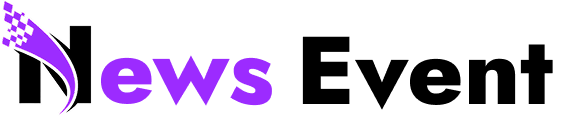Last Updated:
HDFC Bank informs customers that customer care services, including WhatsApp chat banking and SMS banking will remain unavailable for 7 hours.

HDFC Bank customer services will remain affected due to maintenance downtime.
HDFC Bank Customers Alert: India’s largest private lender, HDFC Bank, has issued an important advisory to its customers on the unavailability of customer care services, including chat banking on WhatsApp and SMS banking, for two consecutive days due to system maintenance work. The bank as reported by Economic Times said that the customer service will remain unavailable from August 22, 2025, 11:00 pm IST to August 23, 2025, 6:00 am IST.
What’s Impacted vs. What’s Not During Downtime?
During the service maintenance phase, customer care services such as phone banking IVR, email, and social media, chat banking on WhatsApp, and SMS banking will be unavailable, except for the toll-free number for hot listing accounts and cards.
Customers need not to worry on the hindrance of banking services as they will work as usual. So customers can use PhoneBanking Agent services, HDFC Bank Netbanking, HDFC Bank MobileBanking, PayZapp, and MyCards.
HDFC Net Banking
HDFC Net Banking is an online platform provided by HDFC Bank that allows customers to manage their accounts, perform transactions, and access various banking services from the comfort of their homes.
How to Register for HDFC Net Banking
- Visit the Official Website:Go to www.hdfcbank.com.
- Click on the “Login” button and select “NetBanking.”
- Register Online: If you’re a new user, click on “Register Now” or “First Time User.”
- Enter your Customer ID (found in your welcome kit or bank statement) or account number.
- Provide your registered mobile number and other required details (e.g., ATM/Debit Card details or PAN).
- Verify your identity using the OTP sent to your registered mobile number or email.
- Set Login Credentials:
- Create an IPIN (Internet Banking Password).
- Complete the registration by confirming your details.
- Login: Use your Customer ID and IPIN to log in to Net Banking.
Key Features of HDFC Net Banking
- Account Management: Check account balance, view transaction history, and download statements.
- Fund Transfers: Perform NEFT, RTGS, IMPS, or intra-bank transfers.
- Bill Payments: Pay utility bills (electricity, water, gas), credit card bills, and mobile recharges.
- Investment Services: Manage fixed deposits, mutual funds, and other investments.
- Loan Management: View loan details, pay EMIs, or apply for loans.
- FASTag Recharge: Recharge your FASTag account for seamless toll payments.
- Security: Multi-factor authentication and secure encryption protect your transactions.
How to Use HDFC Net Banking
- Login: Access the Net Banking portal using your Customer ID and IPIN.
- Navigate Services: Go to “Accounts” to check balances or statements.
- Select “Fund Transfer” for NEFT/RTGS/IMPS transactions.
- Use “BillPay & Recharge” for utility payments or FASTag recharge.
- FASTag Recharge Example:
- Log in to Net Banking.
- Click on “BillPay & Recharge” > “HDFC Bank FASTag.”
- Enter your Vehicle Registration Number, recharge amount, and confirm payment.
- Logout: Always log out after completing your transactions for security.
A team of writers and reporters decodes vast terms of personal finance and making money matters simpler for you. From latest initial public offerings (IPOs) in the market to best investment options, we cover al…Read More
A team of writers and reporters decodes vast terms of personal finance and making money matters simpler for you. From latest initial public offerings (IPOs) in the market to best investment options, we cover al… Read More
Read More