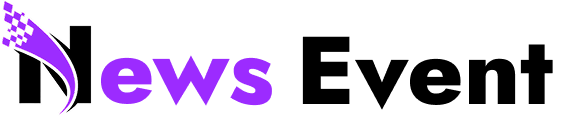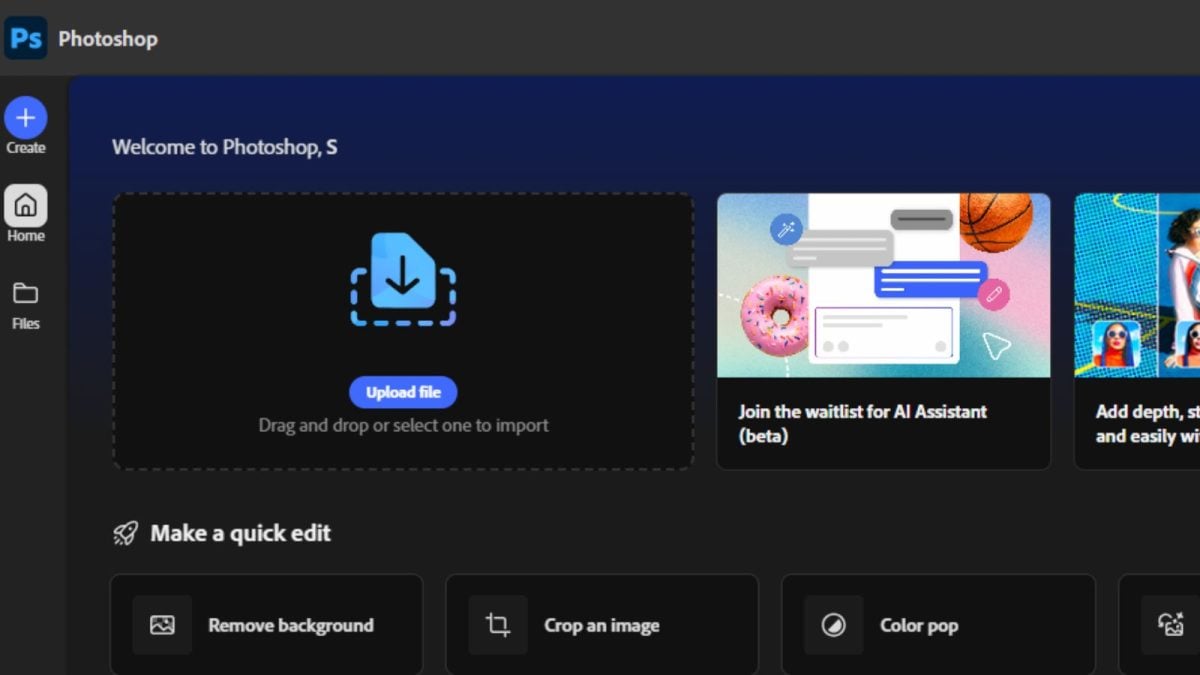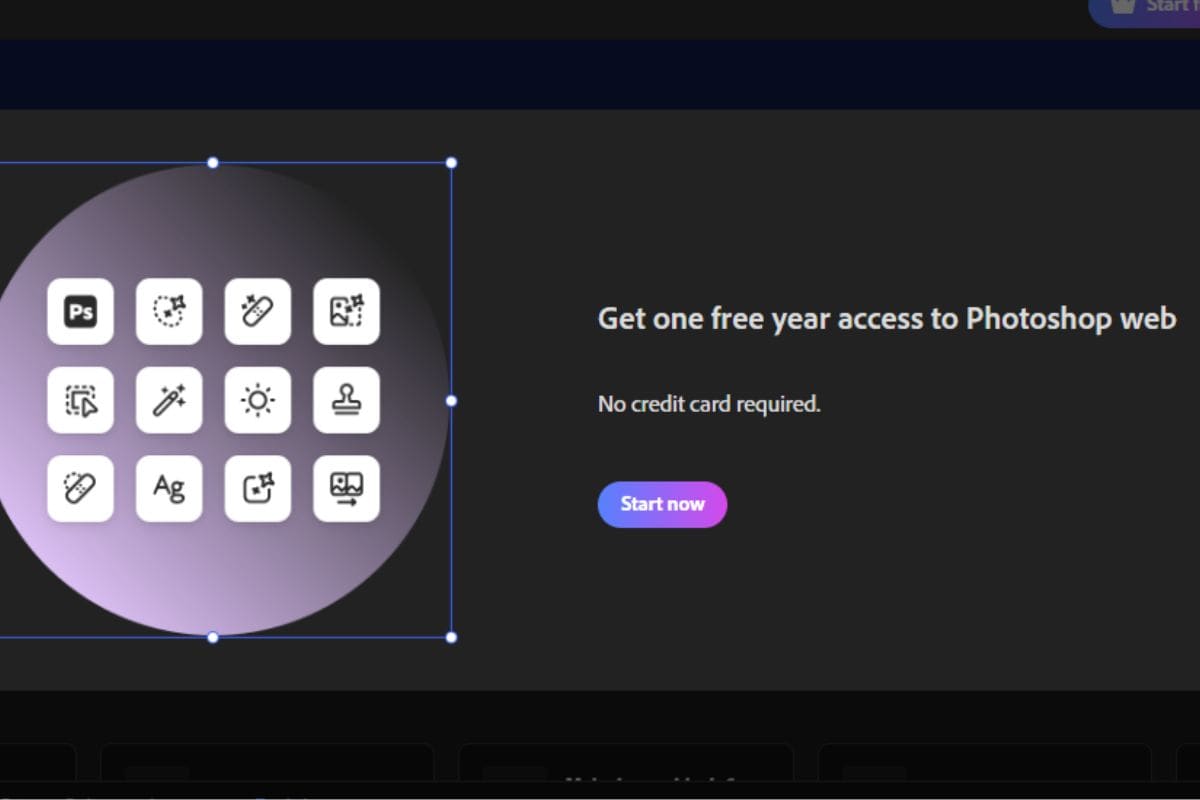Last Updated:
Photoshop free offer in Chrome is available for a limited time but you can take the 12 month deal and use all its useful features.

The Photoshop web version is available in the Chrome web store
The freebie season continues and next in line is Adobe which is offering free Photoshop for 12 months and you don’t need to sign any form or agree to some dark terms to use the special deal. Everyone seems to be in a holiday mode in the last few months, and after seeing a slew of AI platforms doling out freebies, Adobe is the latest to join the ranks with the help of Google.
Chrome browser supports extensions and the free Photoshop web offer for 12 months is readily available for anyone willing to try out the popular app for their work or personal use.
Free Photoshop On Chrome: How It Works
To use the free Photoshop on web offer, you will need to install the Chrome extension for the editing app that is available in the Chrome web store.
- Go to Chrome web store
- Search for Adobe Photoshop extension
- Click on Add to Chrome
- Allow the extension to run on your Chrome browser
- Adobe will allow you to start the free Photoshop offer with your account
It will sync with your Google or Apple account and authenticate using OTP from the registered mobile number. Once all the steps are completed, the free Photoshop web version will work on Chrome.
The company assures that the free Photoshop offer does not require credit card details that usually is enabled closer to the end of the deal. Adobe has given a short deadline to avail the 12 month free Photoshop offer and you need to sign up for the deal by December 8, 2025.
Free Photoshop Web On Chrome: What Features You Get
Now that we have covered the details about the free Photoshop web offer, here are the features that you can use with the version:
- Collect images: Right-click an image or select the Photoshop badge to add it to your collection
- Remove backgrounds: Erase an image’s background in seconds
- Make adjustments: Fine-tune brightness, contrast, saturation, and more with precision controls
- Crop to social presets: Create custom sizes and instantly crop images to Instagram, Facebook, or YouTube
- Download: Export your edited images directly to your device
Photoshop on the web becomes a direct rival to Canva and other free editing apps but Adobe making its popular tool available for free could enable more users to try the platform and eventually be willing to pay.

S Aadeetya, Special Correspondent at News18 Tech, accidentally got into journalism 10 years ago, and since then, has been part of established media houses covering the latest trends in technology and helping fr…Read More
S Aadeetya, Special Correspondent at News18 Tech, accidentally got into journalism 10 years ago, and since then, has been part of established media houses covering the latest trends in technology and helping fr… Read More
Delhi, India, India
November 27, 2025, 12:28 IST
Read More