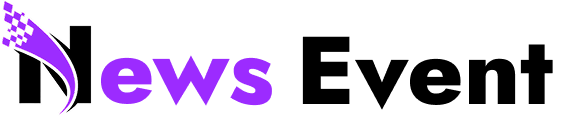Instagram prioritises user privacy, hence it does not provide a feature to see individual profile visitors. The platform collects data on profile views internally. (Image: AI Generated)
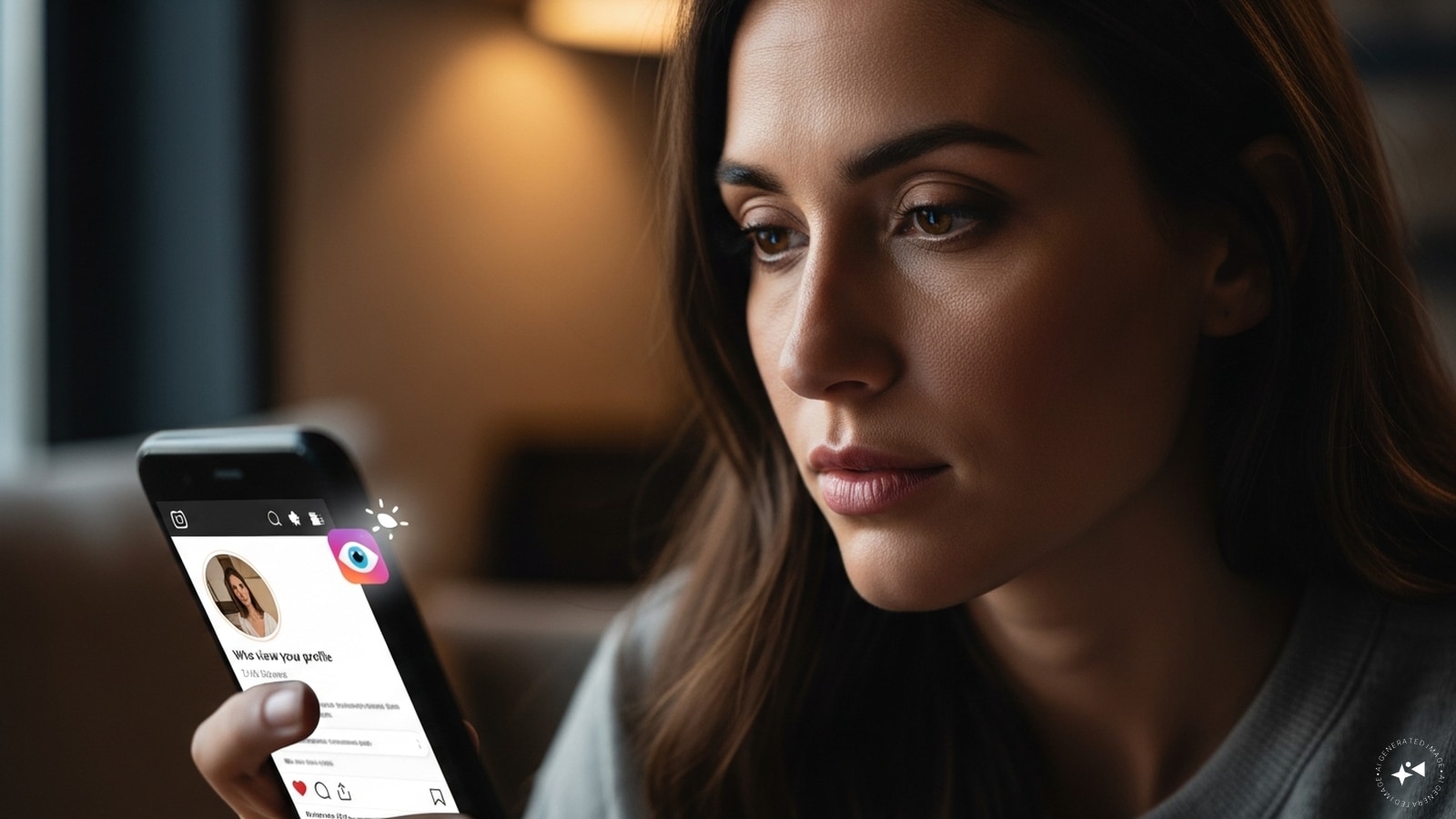
However, there are certain ways through which you can check who views your profile on Instagram. (Image: AI Generated)

Using Instagram Stories: It provide a reliable way to monitor who interacts with your content. Although, it does not reveal every profile visitor, they show the users who view your stories, which can also indicate frequent visitors to your profile. (Image: AI Generated)

Steps To Follow: Post a public Instagram story from your profile, tap on your profile icon on the top left corner to open the story, and select the activity option to see a list of users who viewed your story. (Image: AI Generated)

Using Story Highlights: While Instagram stories disappear after 24 hours, story highlights provide a longer term option to monitor engagement over several days. (Image: AI Generated)

Steps To Follow: Open your story and tap the three dots at the bottom, select the highlight option, tap new and give your highlight a name, Tap Add to save the story to your profile as a Highlight. (Image: AI Generated)

Using A Professional Account: This account provides access to Instagram Insights, a tool that offers detailed engagement data for your profile. While Insights does not display specific usernames, it shows how many users have interacted with your profile. (Image: AI Generated)

Steps To Follow: Open the Instagram app and tap your profile icon, Tap the menu icon in the top right corner and go to Account Type and Tools, Select Switch to Professional Account and choose a Business Account, Add contact information if needed and tap Next. (Image: AI Generated)

Once your account is converted – Open your profile and tap the menu icon again, Select Insights to view data on profile interactions, Check the Interactions sections to see how many users have engaged with your account. (Image: AI Generated)