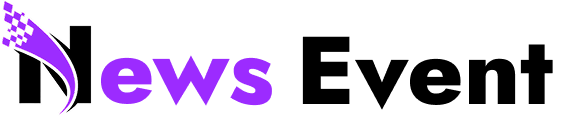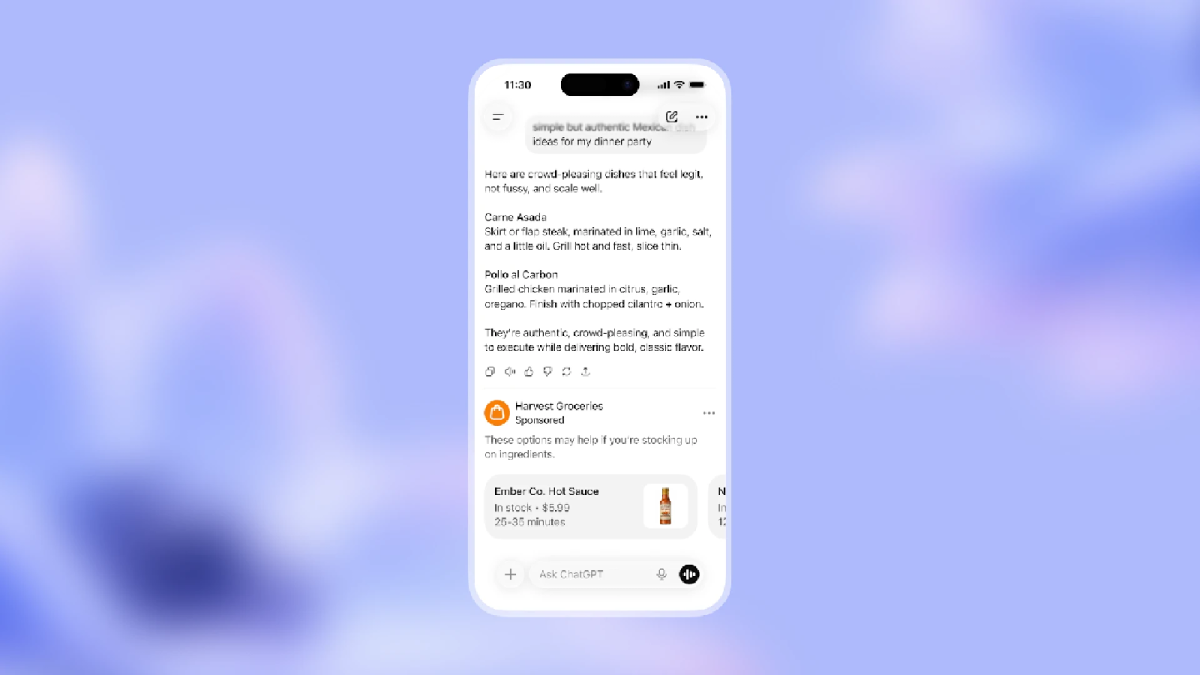Last Updated:
iOS 26 update was offered to iPhone 17 users from day one but the new version is rolling out to fix the camera and Wi-Fi issues.

The new iOS 26.0.1 update is rolling out this week.
The iOS 26 update has been riddled with issues for iPhone 17 users and Apple is now fixing most of the concerns with the latest iOS 26.0.1 update this week. The company’s new iPhone 17 and iPhone Air models come with the iOS 26 version out of the box and stability issues have plagued the users who have complained about Wi-Fi not working, while some are having a rough time with the iPhone 17 camera.
The iOS 26.0.1 update is here to help these iPhone users and more get some reprieve from these issues and offer them a stable iOS experience on their new iPhones.
iOS 26.0.1 Update: What It Offers For iPhone 17 Users
Going by the name of the iOS 26 update this week it is certain that Apple is fixing some major issues. The iOS 26.0.1 release note says the new update fixes bugs with the Wi-Fi and Bluetooth issues faced by iPhone 17, 17 Pro and iPhone Air models.
All these issues were faced after updating to iOS 26 which was offered on day one for the new models. In addition to this, some of the iPhone 17 users complained about the photos taken in specific lighting conditions which looked very buggy to them. The new iOS 26.0.1 update looks to have fixed that issue as well.
The new iOS 26 bug update also takes care of some security risks that were previously highlighted in a major scare for iPhone users.
The new update is not just limited to the new iPhone models. People using the iPhone 11 or later models get the new version which should take care of other bugs affecting these users. Besides the public roll out, Apple is also working on the iOS 26.1 beta update with the developers. The new version brings Apple AI support in more languages, and you even have the live translation tool compatible with the AirPods Pro 3 and the last two versions, available in other languages.
iOS 26.0.1 Update: How To Install On Your iPhone
- Open Settings on your iPhone
- Go to General – Software update
- Check for the new iOS 26 update
- Install it using the passcode and reboot the iPhone
- iOS 26.0.1 update will be running on the device
This new full release will not be available for your iPhone if it is running the iOS 26.1 beta version.

S Aadeetya, Special Correspondent at News18 Tech, accidentally got into journalism 10 years ago, and since then, has been part of established media houses covering the latest trends in technology and helping fr…Read More
S Aadeetya, Special Correspondent at News18 Tech, accidentally got into journalism 10 years ago, and since then, has been part of established media houses covering the latest trends in technology and helping fr… Read More
Delhi, India, India
October 01, 2025, 07:35 IST
Read More