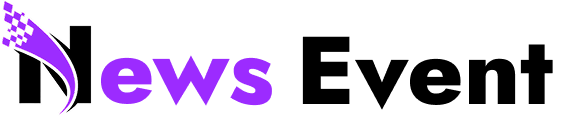Last Updated:
With the Universal Account Number (UAN) linked to Aadhaar and bank details, members can track contributions and interest earned without visiting their employer or EPFO office.

Know How To Check EPF Balance.
A Step-By-Step To Check EPF Balance: Employees covered under the Employees’ Provident Fund Organisation (EPFO) can easily check their provident fund balance online or through their mobile phones. With the Universal Account Number (UAN) linked to Aadhaar and bank details, members can track contributions and interest earned without visiting their employer or EPFO office.
Here are the four main ways to check your EPF balance:
1. Through the UMANG App
Download the UMANG (Unified Mobile Application for New-age Governance) app, log in with your Aadhaar-linked mobile number, and go to EPFO → Employee Centric Services → View Passbook. Enter your UAN and OTP to view your balance instantly.
2. On the EPFO Member Portal
Visit the EPFO Member Passbook Portal on https://passbook.epfindia.gov.in/MemberPassBook/Login.
Log in using your UAN and password. Once inside, click on ‘View Passbook’ to see contributions from your employer and employee shares, along with accumulated interest.
3. Via SMS
Send an SMS in the format EPFOHO UAN ENG to 7738299899 from your registered mobile number. Here, ‘ENG’ refers to English. You can also receive details in Hindi, Tamil, Bengali, and other regional languages by replacing “ENG” with the respective code.
4. By Giving a Missed Call
Dial 9966044425 from your mobile number registered with EPFO. The call will disconnect automatically, and you will receive an SMS containing your latest PF balance and last contribution details.
To use these services, ensure your UAN is active and linked with Aadhaar, PAN, and bank account details.
With these simple methods, employees can keep track of their retirement savings in real time, ensuring better financial planning and transparency.
How To Link Aadhaar With UAN?
The Employees’ Provident Fund Organisation (EPFO) has made it easier for subscribers to link Aadhaar with Universal Account Number (UAN) and make changes to their personal information. Previously, mismatches in name, gender, or date of birth between Aadhaar and UAN often meant multiple approval levels and time-consuming paperwork. Now, if the details in both records match exactly and are verified by UIDAI, members can have their Aadhaar seeded through the employer’s portal without separate EPFO approval.
How to link UAN with Aadhaar via UMANG App?
1. Enter your UAN in the app.
2. Verify the OTP sent to your UAN-registered mobile number.
3. Enter Aadhaar details.
4. Verify the OTP sent to your Aadhaar-linked mobile number and email.
5. Aadhaar will then be linked to your UAN.

Haris is Deputy News Editor (Business) at news18.com. He writes on various issues related to personal finance, markets, economy and companies. Having over a decade of experience in financial journalism, Haris h…Read More
Haris is Deputy News Editor (Business) at news18.com. He writes on various issues related to personal finance, markets, economy and companies. Having over a decade of experience in financial journalism, Haris h… Read More
view comments
Read More