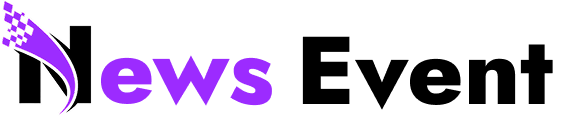Last Updated:
EPFO has simplified the Aadhaar seeding process for UAN KYC updates, allowing quicker profile changes and reducing approval delays

EPFO Update (News18)
EPFO Update: The Employees’ Provident Fund Organisation (EPFO) has streamlined the process of using Aadhaar as KYC for Universal Account Number (UAN), enabling members to update their details faster and with fewer approvals.
Previously, mismatches in name, gender, or date of birth between Aadhaar and UAN often meant multiple approval levels and time-consuming paperwork. Now, if the details in both records match exactly and are verified by UIDAI, members can have their Aadhaar seeded through the employer’s portal without separate EPFO approval.
The primary goal of Aadhaar seeding is to allow EPFO to deliver services directly to members, bypassing employer intermediation. Only cases where Aadhaar has not been seeded or verified will require routing through the employer or EPFO.
Key changes in the Joint Declaration (JD) process:
- Employer-initiated corrections: If there are mismatches in name, gender, or date of birth, the employer can request updates via the JD form.
- Wrong Aadhaar linked: Employers can now correct an incorrectly linked Aadhaar number via the online JD functionality and send it for officer approval.
- Closed establishments/unavailable employers: Members can submit a physical JD form at the PRO counter of the concerned regional office. The form must be attested by an authorised person before processing.
- Restriction: No changes will be allowed if Aadhaar is already verified.
New option via Digilocker: EPF members can now submit JD requests for profile changes directly through Digilocker.
What is UAN?
The Universal Account Number (UAN) is a 12-digit unique identifier assigned by the EPFO, which remains the same throughout an employee’s career, regardless of job changes.
How to link UAN with Aadhaar via UMANG App:
- Enter your UAN in the app.
- Verify the OTP sent to your UAN-registered mobile number.
- Enter Aadhaar details.
- Verify the OTP sent to your Aadhaar-linked mobile number and email.
- Aadhaar will then be linked to your UAN.

Aparna Deb is a Subeditor and writes for the business vertical of News18.com. She has a nose for news that matters. She is inquisitive and curious about things. Among other things, financial markets, economy, a…Read More
Aparna Deb is a Subeditor and writes for the business vertical of News18.com. She has a nose for news that matters. She is inquisitive and curious about things. Among other things, financial markets, economy, a… Read More
view comments
Read More