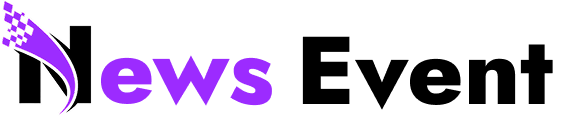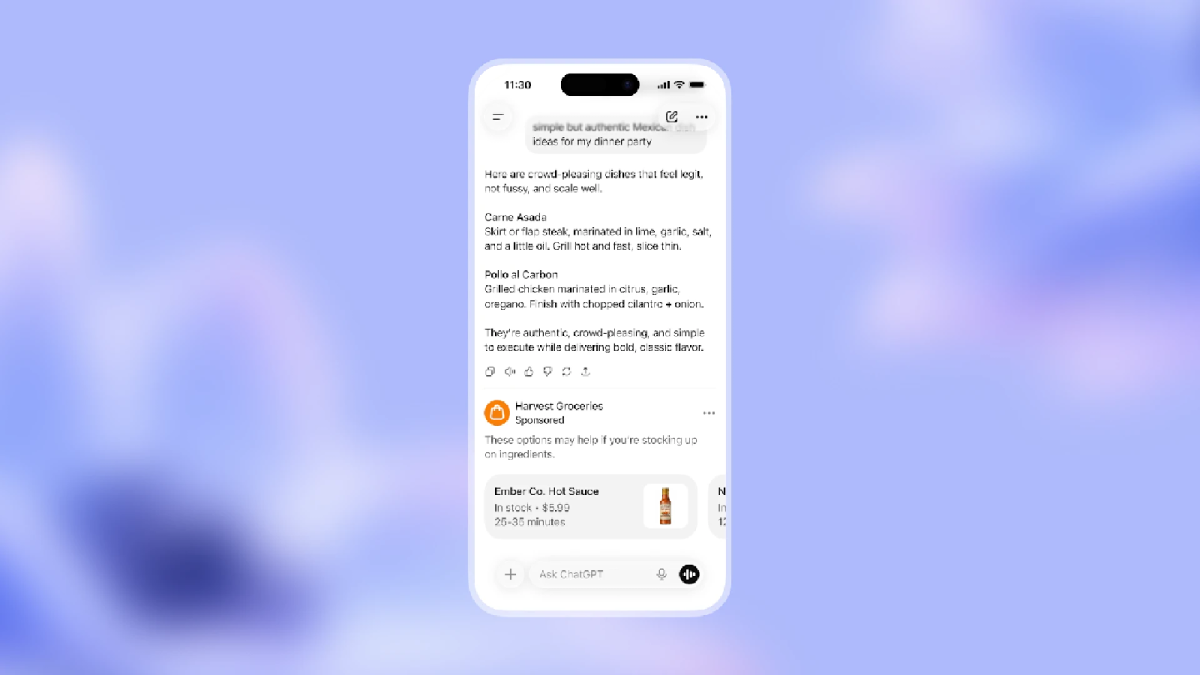These days, the internet has become a basic necessity in almost every household. Whether it’s for online classes, working from home, or streaming entertainment, everything depends on a strong Wi-Fi connection. However, many people often face the issue of weak Wi-Fi signals at home, and in most cases, unknowingly contribute to the problem themselves. If your Wi-Fi doesn’t work properly, you can improve both speed and coverage with a few simple changes. Here are some easy tips to get the most out of your home network: (News18 Hindi)

Choose The Right Spot For The Router: People often place their router in a corner, on the floor, or behind furniture, all of which can weaken the signal. Instead, position it at a central location in the house and at a height. Avoid placing it near walls, metal objects, microwaves, or cordless phones, as these can interfere with the signal. (News18 Hindi)

Reduce Signal Interference: Devices such as Bluetooth speakers and other wireless gadgets can disrupt your Wi-Fi. Keep the router away from such devices. Also, if multiple Wi-Fi networks operate nearby, switch your router to a less crowded channel to minimise interference. (News18 Hindi)

Upgrade Your Router: If your router is more than 3 – 4 years old, consider upgrading it. Opt for a dual-band or tri-band router that supports Wi-Fi 6 or 6E. The 5 GHz band offers faster speeds at short range, while the 2.4 GHz band provides better coverage over longer distances. (News18 Hindi)

Keep the Software Updated: Make sure to regularly update your router’s firmware. This not only improves performance but also enhances security. (News18 Hindi)

Use a Wi-Fi Extender or Mesh System: In large homes, some rooms may not receive signals properly. Installing a Wi-Fi range extender or a mesh Wi-Fi system ensures seamless coverage in every corner of the house. (News18 Hindi)

Secure Your Network: Protect your network with a strong password and WPA2/WPA3 encryption. This will stop others from using your internet without permission, helping to maintain your speed. (News18 Hindi)

Use Wired Connections for Heavy Devices: Connect smart TVs, gaming consoles, or desktop computers directly with an Ethernet cable. This reduces the load on your Wi-Fi and improves overall network performance. (News18 Hindi)