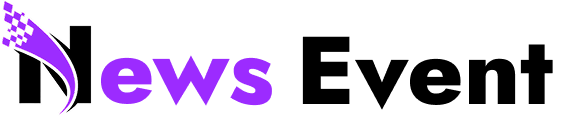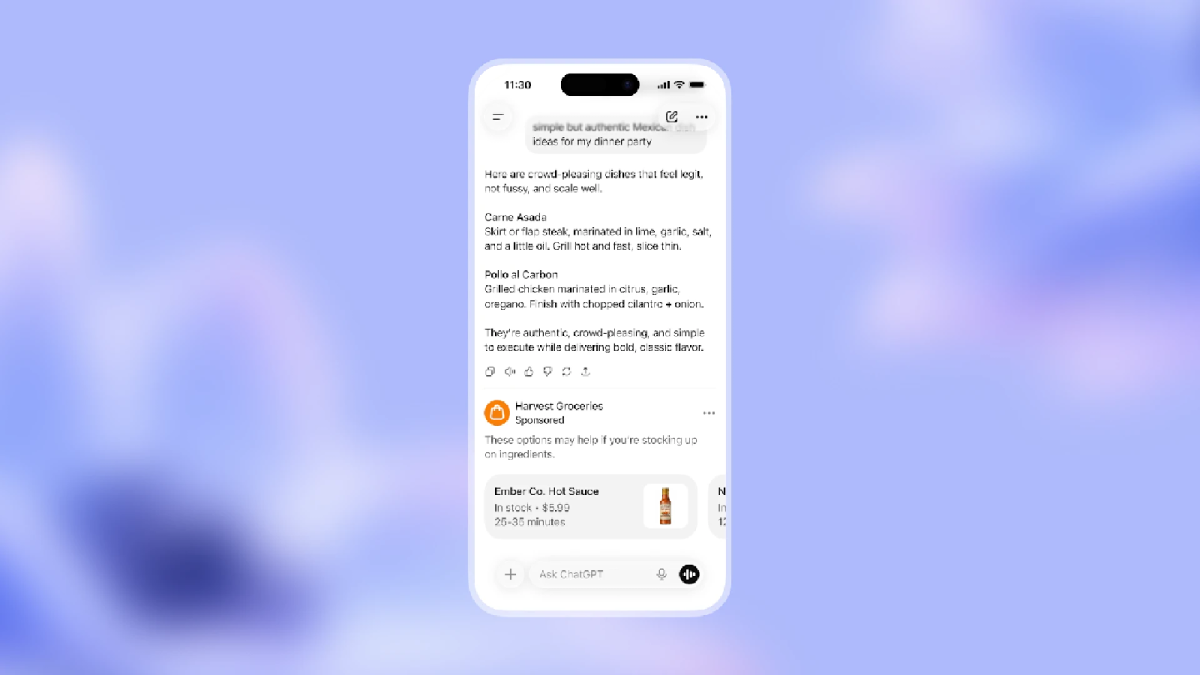Last Updated:
Chrome security warning from Google has got further escalated by the Indian government so that people take it seriously.

Chrome security risk for Windows and Mac users, and they are being warned.
Google Chrome has one more major security issue that has been flagged by the company and now the Indian government is sharing the alert with millions of users in the country. The latest Chrome security warning this month comes via the Indian Computer Emergency Response Team (CERT-In) with a high severity ranking, which is never good news, especially when it involves a highly popular product like Chrome in question.
The web browser running on Windows and Mac is facing these concerns that can be exploited in dangerous ways.
Chrome Security Issue: What Happened?
The security agency has reiterated the issues facing the Google browser that is running on machines across the globe and used for both personal and business use. “This vulnerability exists in Google Chrome due to Out of bounds write in V8.A remote attacker could exploit this vulnerability by sending a specially crafted request on the targeted system,” the CERT-In bulletin says about the Chrome vulnerability.
These components are highly sophisticated but the company has clearly spotted something wrong that can become a problem for anybody using the browser and targeted by the hackers.
And that’s who the security issue could be used to target. You have both end users as well as businesses using Chrome for desktop likely to be affected.
So, which of the Chrome desktop versions are on the suspect list, the agency has given the details:
- Google Chrome versions prior to 139.0.7258.138/.139 for Windows and Mac
- Google Chrome versions prior to 139.0.7258.138 for Linux
If the Chrome browser version running on your system has 137 for Windows/Mac or .138 on Linux system, then you should update the browser right away.
As the drill goes, Google knows about these issues and offers a new version to fix them. Users now must download the latest available software update for Google Chrome on Windows, macOS and Linux. You can do this by heading over to the three-dot menu on Chrome – Settings – About – Update Chrome.

S Aadeetya, Special Correspondent at News18 Tech, accidentally got into journalism 10 years ago, and since then, has been part of established media houses covering the latest trends in technology and helping fr…Read More
S Aadeetya, Special Correspondent at News18 Tech, accidentally got into journalism 10 years ago, and since then, has been part of established media houses covering the latest trends in technology and helping fr… Read More
- Location :
Delhi, India, India
Read More