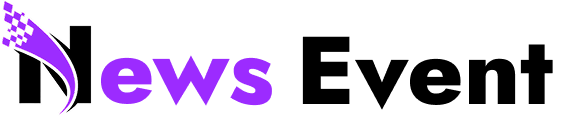Last Updated:
Google News is used by millions and the new Preferred sources is helping them personalise the content they read.

Preferred Sources helps you get the news from where you want
Google News is a popular app among users who can catch up on the latest headlines and updates across politics, sports, and more. The company has made changes to its curation lists over the years and for the first time Google has offered you an easier way to see news and updates from the sources that you prefer.
Preferred Sources, as Google calls it, is available in the US and India allowing you to stay up-to-date with the favourite blogs and news sites that you regularly follow or even subscribe to.
This is a new form of personalisation which ensures that you don’t see content from other sources that can be irrelevant also.
Google Preferred Sources For News: How To Use The Feature
Using the new preferred sources option in Google for news and updates is quite easy and you just have to enable the tool, select the source websites and apply the changes.
- Open Google website or search for any topic in the news
- Click on the icon next to the Top Stories tab
- Google will ask you to search for your preferred sources and select them in the drop-down menu
- Click on Refresh to see the new preferred sources reflect on the screen
Google says, “Once you select your sources, they will appear more frequently in Top Stories or in a dedicated “From your sources” section on the search results page.” Just because you have curated the news sources does not mean you will stop seeing content from other sites. But you can manage these selections from the settings.
Google has not put a limit on the number of preferred sources you can add, and this was picked up from its learnings with the early set of Labs users that people really valued. The company is also giving publishers the access to connect with more users and make them choose their preferred sources, which in turn affects their visibility and readership for the platform.
In addition to this, Google’s Gemini AI recently got two new updates that have been shared with the users. You get the new temporary chats in Gemini which works like Chrome incognito mode and does not store the chats or use it for training the AI models. You also get better ways to control how Gemini uses files like photos, videos and more.

S Aadeetya, Special Correspondent at News18 Tech, accidentally got into journalism 10 years ago, and since then, has been part of established media houses covering the latest trends in technology and helping fr…Read More
S Aadeetya, Special Correspondent at News18 Tech, accidentally got into journalism 10 years ago, and since then, has been part of established media houses covering the latest trends in technology and helping fr… Read More
- Location :
Delhi, India, India
Read More