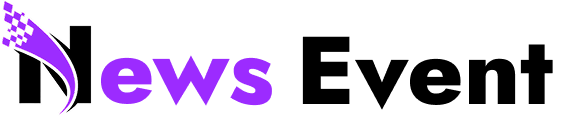Last Updated:
Android users can actually use AirDrop on iPhones to seamlessly transfer files between the two devices.

Google is making the Android to iPhone file transfer happen
Google has finally made it happen. You can actually send files from Android phones to iPhone using the Quick Share feature. The company has been on a mission to work into Apple’s walled garden, which started with the push for RCS (green bubble) messages that can work into iOS for iPhones.
And now, it has gone one step further by letting people send files without using any backdoor entry or a third-party file. “We’re introducing a way for Quick Share to work with AirDrop. This makes file transfer easier between iPhones and Android devices,” as highlighted in a post by Google marking this significant change.
Google And Apple Working In A Big Way
While we’re yet to hear about the AirDrop update from Apple, Google has gone about taking the credit and assuring that its iPhone-centric Quick Share is as reliable and secure as its own version. Both these companies have been more vocal about their support for tracker devices so that the unknown alert is rightly put into use.
The fact that Google’s Quick Share is compatible with AirDrop means you just need to select the iPhone and the file transfer option will reflect on the receiving device. Apple’s usual pitch about its wallet garden has been user privacy and its lack of control over how third-party apps or features behave on its platforms.
So what has Google done to quell the privacy concerns? “We built this with security at its core, protecting your data with strong safeguards that were tested by independent security experts,” the company assures. It also mentions the same standard across all its products has been applied for AirDrop support as well which has been pointed out here.
AirDrop On Android: How To Send Files
You follow the same process to send files on Quick Share.
- You select a file on the Android phone
- Go to Quick Share and look for the iPhone visible in your area
- The AirDrop will show an alert on the iPhone about the file transfer request, which you can accept to receive.
- Once the transfer is complete the files/images will open on the iPhone.
Apple has been quiet since the feature was announced but for now Google is only letting you use the new Quick Share option if you have any of the latest Pixel 10 series devices. Other brands are likely to tap into this support on Android and we are eager to see how and when that happens.

S Aadeetya, Special Correspondent at News18 Tech, accidentally got into journalism 10 years ago, and since then, has been part of established media houses covering the latest trends in technology and helping fr…Read More
S Aadeetya, Special Correspondent at News18 Tech, accidentally got into journalism 10 years ago, and since then, has been part of established media houses covering the latest trends in technology and helping fr… Read More
Delhi, India, India
November 24, 2025, 08:25 IST
Read More