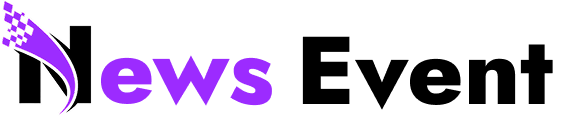WhatsApp Block List: In today’s digital world, WhatsApp has become central to our daily communication. Yet, there are moments when a person suddenly stops replying or their profile seems to vanish, leaving us wondering, have they blocked us? Since WhatsApp does not send any direct alert, it can be tricky to know for certain. However, a few subtle indicators and small tests can help you figure it out.

No ‘Last Seen’ or Online Status: If someone has blocked you, you will not be able to view their ‘Last Seen’ or ‘Online’ status. If this remains invisible no matter how many times you check, it could be a sign. But remember, users can hide their ‘Last Seen’ in privacy settings, so this is only a preliminary clue.

Disappearing or Unchanging Profile Photo: When blocked, you will only see a blank grey icon instead of their profile picture. Even if they update their display photo, you will not see the change. If their DP suddenly disappears, it may be another strong indicator.

WhatsApp Calls Not Connecting: If your WhatsApp call does not ring and only shows ‘Calling’ before disconnecting, it could indicate a block, especially if the person appears active online yet the call still will not connect. Do note, though, that poor internet can cause similar issues.
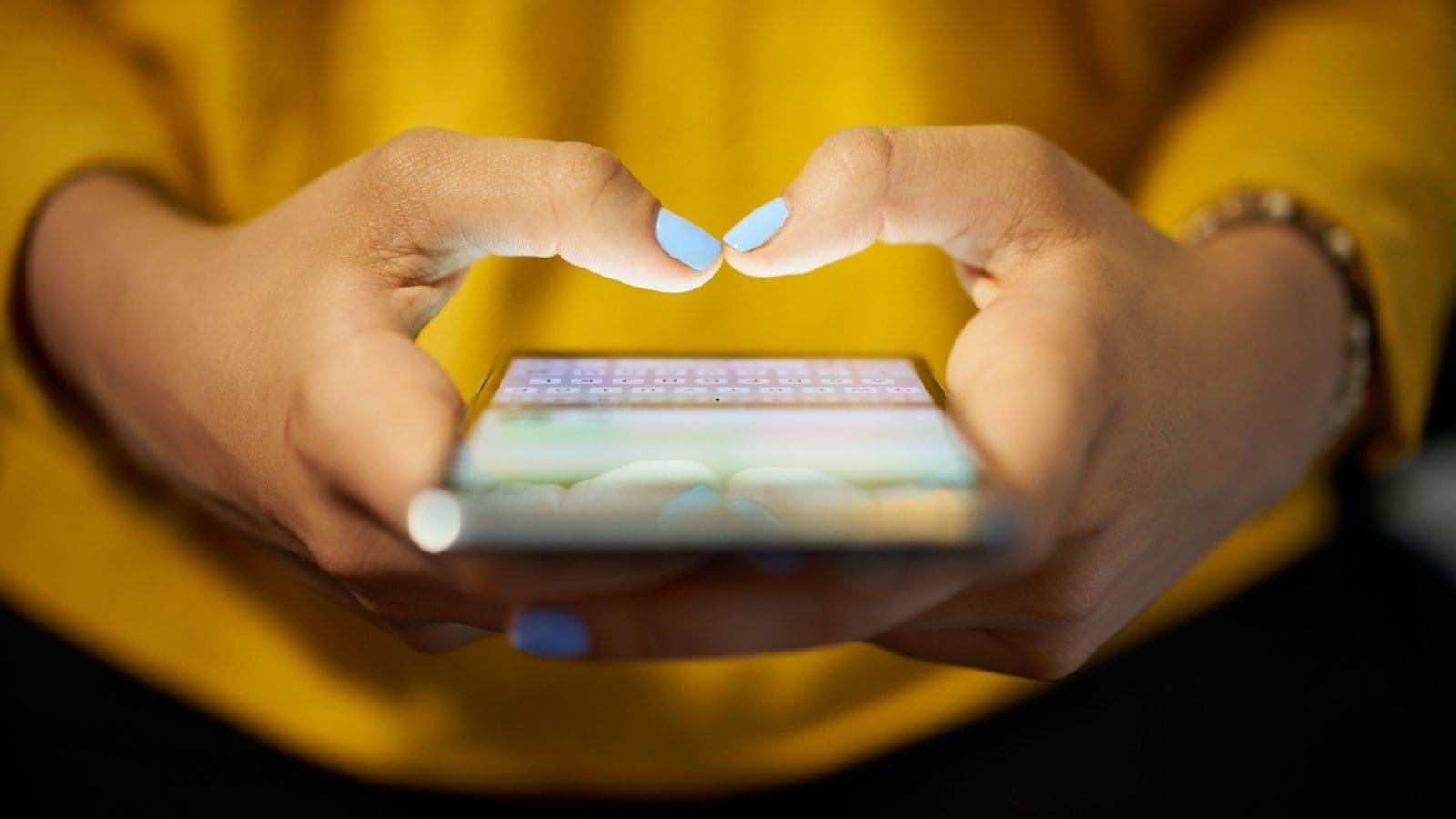
Messages Showing Only One Tick: This is one of the clearest signs. Normally, one tick means the message was sent, two grey ticks mean delivered, and two blue ticks mean read. If you are blocked, the second tick never appears because your message never reaches their device.

‘, then it is almost certain they have blocked you.

Common Misunderstandings: Many people panic, delete chats, or confront the person. This is unnecessary. Blocking is a personal privacy choice. Sometimes it is temporary or linked to a change in privacy settings rather than intentional avoidance.

What Should You Do If You’re Blocked? Do not worry or take it personally. Respect their space. If necessary, reach out through another method such as SMS, email, or a direct conversation.

In short, while WhatsApp does not reveal blocks outright, signs such as missing ‘Last Seen’, absence of a profile photo, single-tick messages, calls not connecting, and the group test can give you a fairly clear idea. Still, consider all possibilities before reaching any final conclusion.