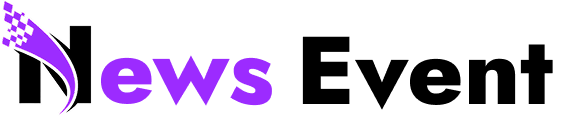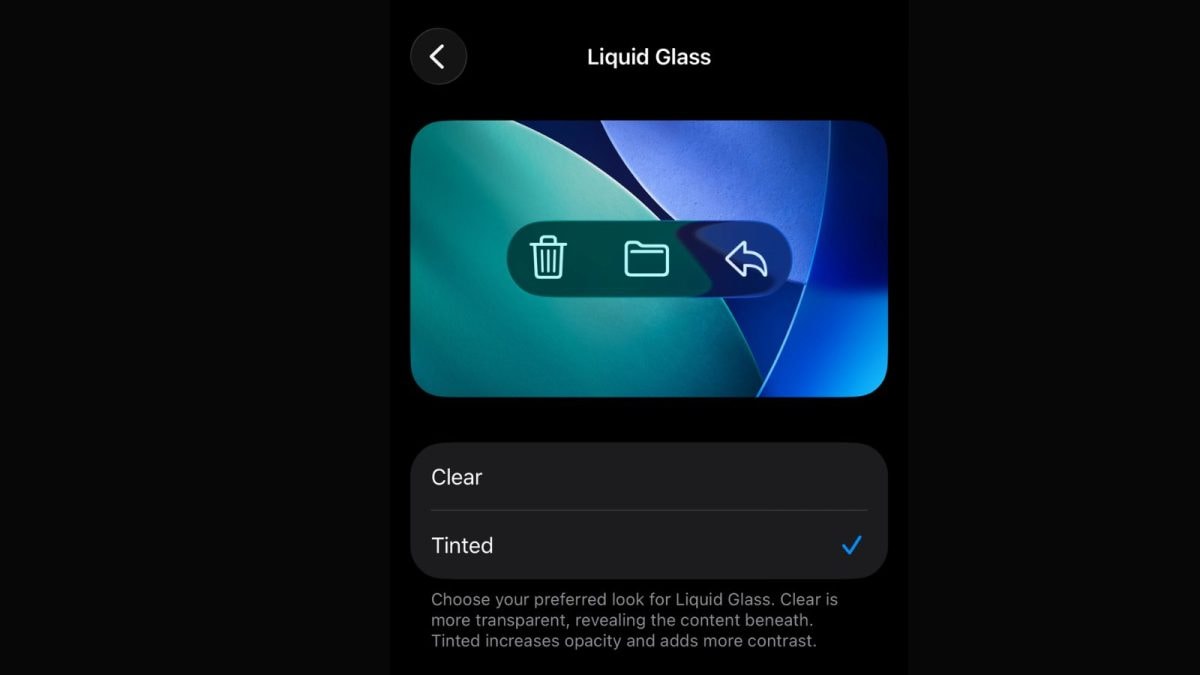Last Updated:
The iOS 26.1 beta 4 update brings another version of the Liquid glass interface for iPhone users and here’s a closer look at it.

The iOS 26.1 beta 4 update is rolling out to all testers
iOS 26.1 Beta 4 update has rolled out this week for iPhone users and it seems Apple is adding more changes to the new Liquid Glass design. The company has already tweaked the interface by giving users the control to change the transparency level of the glass effect and now further changes have made their way through the beta 4 version which offers more customisation.
Beta update features are not definite to get a public release but it does look like the company is trying out new versions of the iOS 26 interface before making the final call.
iOS 26.1 Beta 4 Update: What’s New With Liquid Glass
The new iOS 26.1 beta 4 version has a new feature built into the settings for iPhone users. The toggle button is available with the new update and we were able to verify its presence. Apple now has two options for iPhone users they can either use the liquid glass interface and switch to a tinted version with the new update which works by:
- Go to Settings
- Tap on Display and Brightness
- You will see a new Liquid Glass option, tap on it
- A new screen opens with Clear and Tinted option
The settings allow you to choose the preferred look for liquid glass. Apple says clear is more transparent which reveals the content beneath the glass effect while the tinted version increases the opacity as well as adds more contrast to the interface. We did notice the difference in the custom options and will be trying out the iPhone with the tinted option over the next few days.
There has been a lot of chatter around the iOS 26 interface and every beta update suggests someone at Apple is reading most of them.
The iOS 26 beta update showed us mixed views about the new design changes, including the new Liquid Glass UI that has made its way to the final version albeit in a refined way. But in case you still don’t like the new look of the iOS version, Apple is making it easy to disable the Glass design and go for something more opaque. Apple is also giving you more options in Accessibility if the new design changes don’t catch your interest.

S Aadeetya, Special Correspondent at News18 Tech, accidentally got into journalism 10 years ago, and since then, has been part of established media houses covering the latest trends in technology and helping fr…Read More
S Aadeetya, Special Correspondent at News18 Tech, accidentally got into journalism 10 years ago, and since then, has been part of established media houses covering the latest trends in technology and helping fr… Read More
Delhi, India, India
October 22, 2025, 07:40 IST
Read More