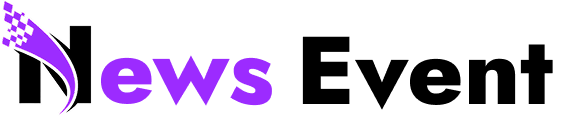WhatsApp has become an inseparable part of daily life — from sharing messages and photos to handling personal and work conversations. That’s why protecting your privacy on the app is crucial. With hacking and account misuse on the rise, it’s worth checking if someone else might have access to your account. A compromised WhatsApp can expose your private chats, pictures, and calls to complete strangers, putting your digital privacy at real risk.

If you suspect that someone else might be accessing your WhatsApp account, checking it is simple. Here’s how you can find out and secure your account in just a few steps.

To check linked devices on Android or iPhone, open WhatsApp and go to Settings → Linked Devices. Here, you’ll see all the devices where your WhatsApp account is currently active. If you notice any unfamiliar device or browser (like Chrome, Edge, or Windows), tap on it to log out — or choose to log out from all devices for safety.

Whenever your WhatsApp account is accessed through WhatsApp Web or the desktop app, a login notification automatically appears on your phone to alert you.

If you notice unusual activity in your chats — such as messages you didn’t send, unfamiliar groups, or conversations created without your knowledge — it’s a clear sign that someone else might be accessing your WhatsApp account.

If the “last seen” or “online” status on your WhatsApp doesn’t match your actual activity, it could mean someone else is accessing your account and using it without your knowledge.

Go to Account>Security and enable ‘Show security notifications’ /> Security code / encryption notification:- You can get a notification if someone changes the encryption code.- For that, you have to go to Settings>Account>Security and enable ‘Show security notifications’.

If you confirm that someone else is using your WhatsApp account, act quickly. Log out of all linked devices and turn on two-step verification (2FA) for extra security. Make sure your phone’s screen lock is strong and hard to guess, and delete any suspicious apps or files. Finally, report the issue to WhatsApp Support and inform your contacts to stay alert.