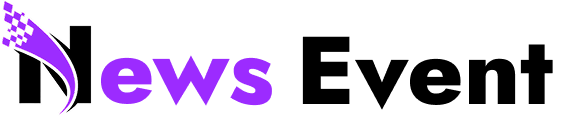Last Updated:
Qubo dashcams are showing their worth with focus on affordable products that deliver good value with their features.

This dashcam offers basic features, app support and reliable performance.
Dashcams used to be a luxury earlier but the adventure on Indian roads mean these cameras have become somewhat a necessity. Qubo is one of the many brands looking to pick up the need for these products and its Dashcam Pro 2.7K is one of the affordable versions available in the market, if you purely want a no, non-sense front-facing camera that captures the visuals in front of the windshield.
We decided to give the dashcam a shot over a long stretch of travel, both within the city and outstation, and these were our findings about the product and its overall value.
Compact Yet Packing
When you take the Dashcam Pro 2.7K out of the box, you might feel deceived by the marketing clips and its actual size. However, the compact design does not mean actual limitations, in fact, you get 2.7K resolution quality with its 144-degree field of view allowing you to capture the whole frame in front of you and some more.
The details are mostly sharp and you can easily read the number plates when the lighting around the camera is sufficient. The camera features a box-like design with the controls on the side and the panel below the display. You get it with a USB C cable that connects via a 12W USB port that is offered inside the box.
The Set Up
Qubo is giving everything in the box with the Dashcam Pro 2.7K model. You get the camera, the 12V socket that plugs into the car console and the micro-USB cable that attaches to the camera. You also get a 3M tape that makes it easy to fix the camera on the windshield. Most people will find it easy to set up the dashcam themselves and if they are unsure, a local mechanic is the best alternative.
Once you’ve got the dashcam started, install the Qubo Pro app on an Android or iOS device, pair it with the Dashcam Pro 2.7K model and sign in with your account. You need a microSD card to do anything with the camera and that you have to buy separately.
How It Works
The Dashcam Pro 2.7K goes about delivering on its promise to a good effect. The wide angle lens gives you more subject in the frame without leaving any black zones. The 2-inch screen might feel limiting but that’s where the app lets you monitor all the recorded footage on the smartphone.
The 5MP camera is able to give you the details when the lights are bright but the low-light effect of the sensor feels limiting, and you might have a hard time trying to read the plates if needed. The size of the dashcam also ensures it is not invading the view of the driver while driving. There are no ADAS or lane-departure alerts available with the model, so make sure you are aware of that.
The camera to app pairing only works when you connect the latter to the Wi-Fi network of the camera. Only then you can access the stored/recorded files through the app on the smartphone.
Having the camera connected to the power means you don’t have any battery issues to contend. The use of microUSB and USB ports in 2025 feels dated and the next Qubo model should ideally switch to USB C on both sides.
The dashcam gets microSD card support but Qubo has made only select models compatible with the product. Make sure you check for the details on the product website before buying this camera.

S Aadeetya, Special Correspondent at News18 Tech, accidentally got into journalism 10 years ago, and since then, has been part of established media houses covering the latest trends in technology and helping fr…Read More
S Aadeetya, Special Correspondent at News18 Tech, accidentally got into journalism 10 years ago, and since then, has been part of established media houses covering the latest trends in technology and helping fr… Read More
view comments
- Location :
Delhi, India, India
Read More